How to Know PNB Bank Customer ID (or) User ID at https://netbanking.netpnb.com website…..
The Punjab National Bank (PNB) is undeniably one of the leading banks in India. In its quest to attain client satisfaction and save time, the bank is now taking advantage of internet banking services. If you have an account with them, it is in your best interest to take advantage of this new service.
Either way, you will first have to complete the registration process before reaping maximum rewards. But what if you happen to forget your PNB bank customer ID or User ID? In this case, there is no reason to panic since you can easily retrieve it online anytime, anywhere.
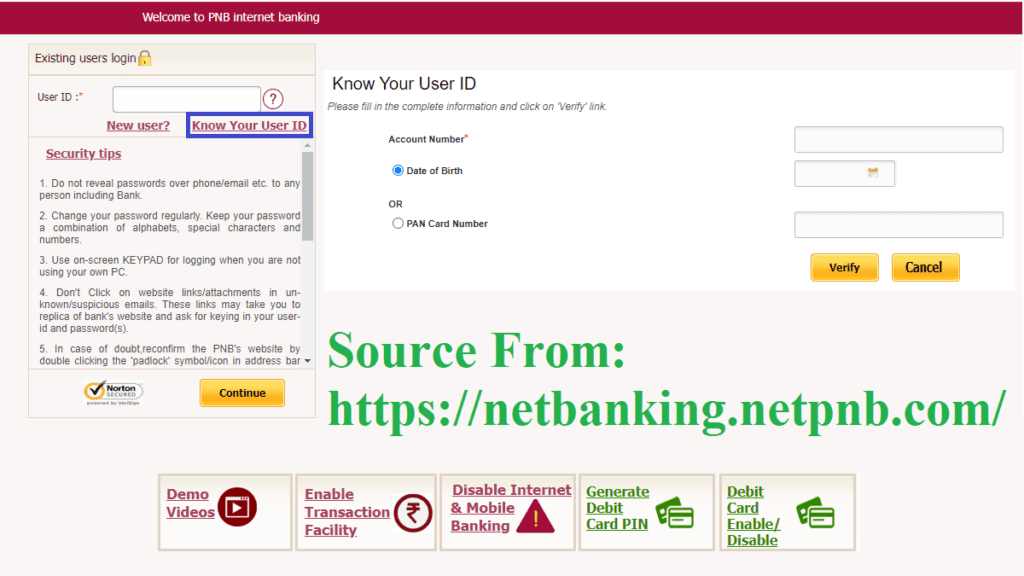
How to Know PNB Bank User ID / Customer ID at netbanking.netpnb.com
Follow the simple steps given below to retrieve your PNB customer ID online without the hassle.
- First things first, you need to pay a visit to PNB internet banking website- https://netbanking.netpnb.com
- The above action redirects you to the portal’s homepage. Here, click on the ‘Retail Internet Banking’ option
- A new web page will appear on your screen’s device. To proceed, click on the ‘Forgot User ID’ link
- Correctly enter your ‘PNB Account Number’ in the box set aside for this detail and click on the ‘Verify’ button
- Check your registered mobile number with the bank for a One Time Password (OTP).
- Enter the OTP correctly after which you should click on the ‘Continue’ button to proceed. You can now see your Customer ID on the new page that appears
There you have it, the steps to follow whenever you want to retrieve your PNB Bank customer ID or user ID online. Keep in mind you can also find this detail in your bank account statement or your bank passbook. The option you decide to use always narrows down to your taste and preference.