Create a New account on Dhanlaxmi bank Net Banking or Dhanlaxmi bank Internet Banking Online Registration Process Apply online at https://netbank.dhanbank.in/ or www.dhanbank.com website….
Dhanlaxmi bank has now joined the bandwagon of banks in India making use of internet banking services to customers. This comes as good news to account holders since they no longer have to visit any of the bank’s branches to access banking services. Instead, they now have total control in the palm of their hands.
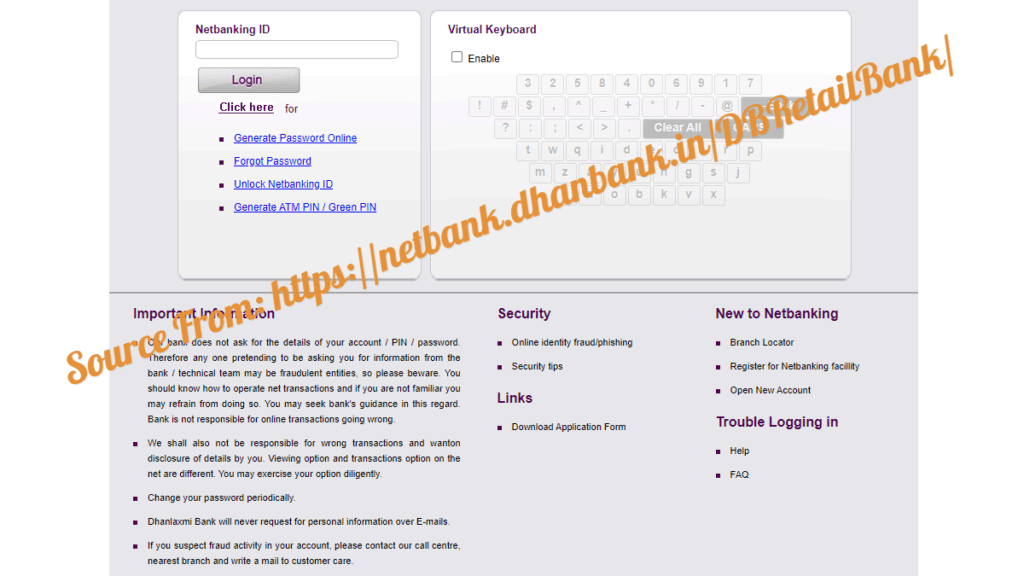
Dhanlaxmi Bank Internet Banking Online Registration
Even though you can still visit the nearest Dhanlaxmi bank branch and get done with the net banking registration, this is only going to take most of your time. Instead, you should leverage the simplified online registration procedure for an internet banking facility. To ensure you have a smooth ride, below are the simple steps to follow when looking to complete Dhanlaxmi Bank net banking online registration;
- Visit the official Dhanlaxmi Bank portal using https://netbank.dhanbank.in/ as the URL
- A new page will appear on the screen of your device from where you should click on the ‘Personal’ option
- Next, select the ‘Proceed to log in’ button to access the login page
- Here, click on the ‘Continue to Login’ button
- Correctly fill in the ‘Net Banking ID’ received after which you should click on the ‘Generate Password Online’ option
- Enter your ‘Customer ID’ and ‘Registered Mobile Number’ in the space set aside for this detail
- Correctly enter your ‘Debit Card Details’ in the require3d field and click on the ‘Submit’ button
- One Time password will get to your registered mobile number. Enter the OTP and click on the ‘Verify’ button
- Once the OTP is verified, an option to set a password will appear
- Create a Login Password and Transaction Password separately. Keep in mind the login and transaction password must be different for your account
- Type in the ‘Captcha Code’ as it appears in the image and click on the ‘Submit’ button. You’ve now activated your internet banking facility with Dhanlaxmi
For those who happen to forget their password, then you can easily recover it from the same portal. All it takes is for you to click on the ‘Forgot Password’ option and follow the prompts. It is then that you can recover the password and login into your account on the Dhanlaxmi Bank’s net banking facility.