Kotak Mahindra Bank Internet Banking Online Registration or KMB Net Banking Registration Procedure at www.kotak.com/OPR/fpass/ website…..
Kotak Mahindra Bank has joined the list of banks in India leveraging the internet while offering services to customers. Instead of having to visit the nearest Kotak branch, customers can make use of its internet banking facility to access services. Well, this comes at a time when the world is going digital.
What You Need for Kotak Net Banking Online Registration
Before going any further, you ought to understand what you should have in place to complete the Kotak Mahindra Bank net banking registration process hassle-free. To cut the long story short, below are some of the things you should have with you;
- Debit card details
- Kotak Mahindra Bank CRN number
- Registered Email ID
- Registered mobile number
- Account holder’s Date of Birth
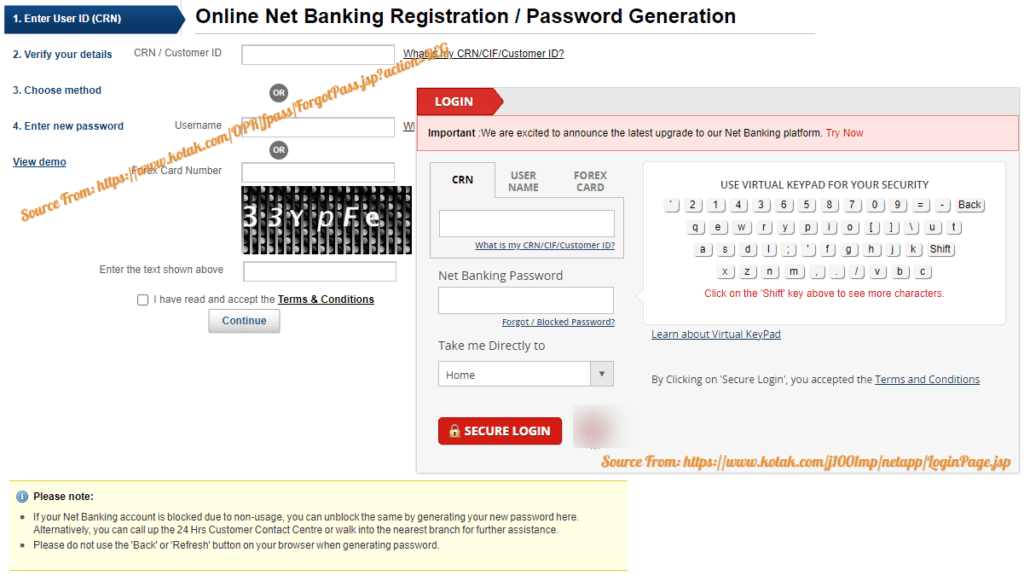
Steps to Complete Kotak Mahindra Bank Internet Banking Online Registration
Now that you already know about the things you need to have with you, it will only be a matter of time before you complete the registration process. Below are the steps to follow if you’re to register for Kotak Mahindra net banking hassle-free;
- Open the official website of Kotak Mahindra Net Banking Registration website by typing in https://www.kotak.com/ on the sear4ch tab before initiating a search
- On the menu bar, click on the ‘Register for Net Banking’ option
- Next, correctly fill in your ‘CRN Number’ in the space set aside for this detail
- Enter the ‘Captcha Code’ just as it appears on the image
- Carefully read the Terms and Conditions before clicking on the ‘I Accept’ option if in agreement with everything
- Correctly fill in the required details on the new page that appears on the screen of your device. Select the ‘Submit’ button and wait for the details to be verified
- Choose the method you want to use in completing the registration process. The best method is by filling in your ‘Debit Card’ details
- All you have to do is select the ‘Debit Card Details’ option before you type in your debit card number,expiry date, and CVV number
- On the next screen, enter the first six characters of choice. The next six characters will be sent to your registered Email address
- Note that the 12 digits only serve as your temporary password. You’ll therefore have to login using the temporary password and CRN number to change it
- Enter the ‘Dynamic Code’ sent to your registered mobile number or Email ID to verify your login
- Enter your temporary password in the required field after which you should fill in your new password
- Choose your User ID of choice
- Finally, login using your CRN and New Password
You’ve now successfully completed Kotak Mahindra Bank internet banking online registration.