United Bank of India Net Banking Registration or United Bank of India Internet Banking Online Registration at https://www.unitedbank.co.in/ [United Bank of India Retail Banking Registration Process]
It’s without a doubt that internet banking is by far one of the most widely relied upon options whenever you want to complete banking transactions. No wonder all banks in India are taking advantage of what the internet banking facility has to offer while offering services. The United Bank of India has not been left behind in this regard as they’re also leveraging the online banking system.
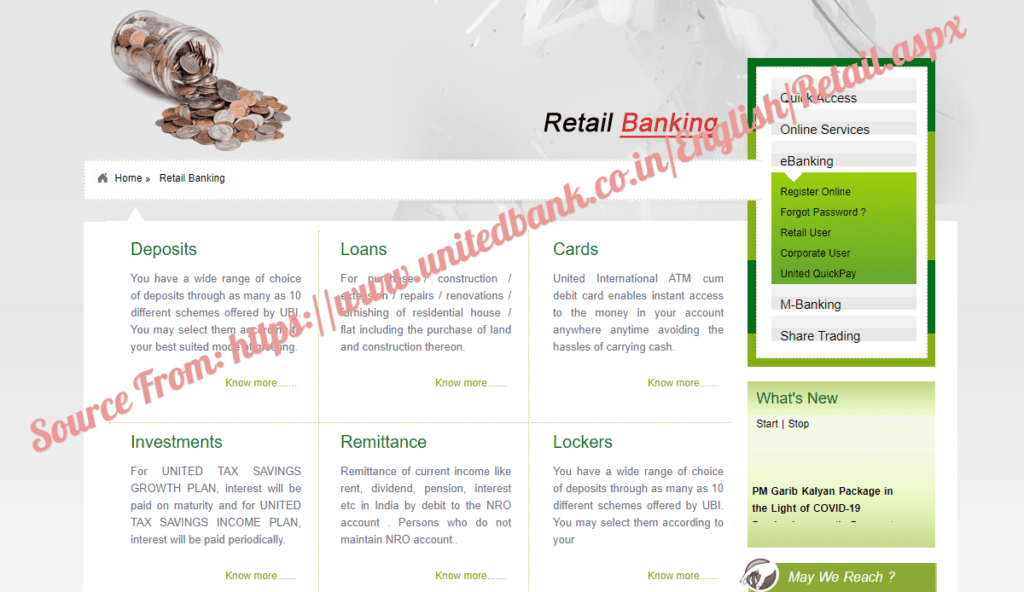
How to Register and Activate United Bank of India Internet Banking Online Registration Facility
With the online registration procedure, it will only take you about 10 minutes to complete the registration process. To ensure you have a smooth ride, below are the simple steps to follow if you are to register and activate your UBI net banking account;
- Open your preferred web browser and type in https://www.unitedbank.co.in/ as the URL to access UBI official website
- On the homepage, you’ll have to click on the ‘Internet Banking / UFT’ option that can be seen in the right corner side
- The above action opens up the net banking login page. Here, select the ‘First Time User? Register Now Online’ option
- Next, choose the option for which you want to use in creating your User ID & Password i.e. ‘Registration through Debit Card’ and ‘Registration through IPIN.’
- If you choose to go with the first option, you’ll be redirected to a new page on the portal. Here, correctly fill in all the details of your ATM/Debit card
- Type your mobile number as mentioned in Bank account form.
- Now, type in the last five transactions before filling in the Captcha Code as it appears on the image
- Go through all the details you’ve filled after which you should click on the ‘Submit’ button
- On the next page that appears on your screen, set your Sign-on and transaction password in the space set aside for this detail
- Enter the One Time Password (OTP) sent to your registered mobile number before clicking on the ‘Submit’ button
- You’ll then receive a confirmation message that ‘Your Registration has Been Successful’
There you have it, the simple steps you need to follow when looking to complete the United Bank of India internet banking registration procedure. Keep in mind your net banking account will be activated within two working days after filling the registration form. Once the account is activated, you can take advantage of what the UBI net banking facility offers.
The good news is that there are no restrictions on the number of times you can access your account. So, what are you waiting for? Complete UBI net banking online registration and enjoy the numerous benefits it brings.