Union Bank of India UBI Internet Banking Online Registration [UBI Net Banking Online Registration] at www.unionbankonline.co.in….
Do you own an account with the Union Bank of India? If not, then you’re missing out on a host of benefits when it comes to making transactions and obtaining account information. As long as you have an ATM card, Date of Birth details, and mobile number linked with an account number, you can complete self-online registration from the comfort of your home.
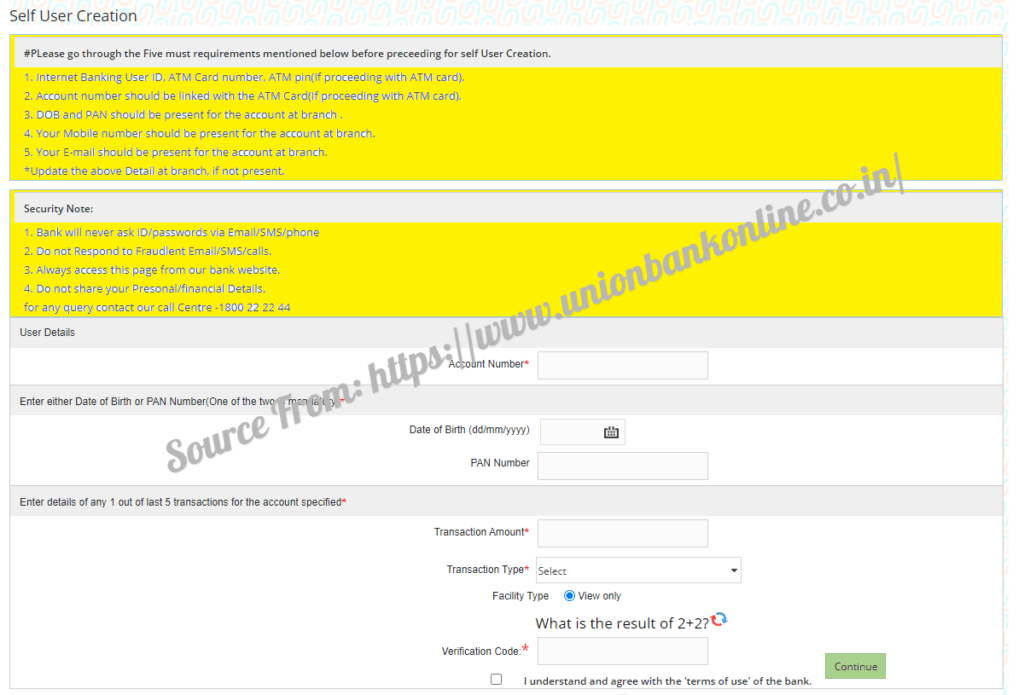
How to Apply for UBI Internet Banking Online Registration
As long as you have access to an internet connection, it will only be a matter of time before you finally complete UBI Net Banking registration. To help you get started, below are the simple steps to follow if you’re to complete the registration process hassle-free.
- Visit the official website of Union Bank of India UBI internet banking using https://www.unionbankonline.co.in. All you have to do is type in this URL on the search tab after which you should initiate a search
- On the new page that appears, click on the ‘Self-User Creation’ option
- A new page will be displayed on the screen of your device from where you’ll see two options you can use for internet banking registration i.e., Online Self User Creation- Retail Users Having Debit Card and Retail User Without Debit Card
- Select the ‘Online Self User Creation- Retail Users Having Debit Card’ option after which you should click on the ‘Continue’ button
- The above action will redirect you to a new page from where you need to read through all the information provided before proceeding further
- Now correctly fill in your Account Number, Date of Birth, PAN Number, and the Verification code
- Click on the ‘Continue’ button once you fill in the mandatory details
- In the new screen that appears, enter your Debit Card and the PIN
- Enter any of the last five transaction amounts
- Choose your transaction type i.e., either Credit or Debit
- Now select the Facility Type i.e., View &Transactions
- Read through the Terms and Conditions after which you should agree by tapping on the check-box
- Click on the ‘Submit’ button and a One Time Verification Pin (OTP) will be sent to your registered mobile number
- Enter the OTP in the space set aside for this detail to authenticate your request
- Next, you’ll get your User ID and Password before clicking on the ‘Continue’ button. Be sure to set the password as per the instructions
- Finally, hit the ‘Submit’ button to complete the net banking signup process
There you have it, the steps you ought to follow before you can finally complete Union Bank of India registration to access their internet banking facility.