Syndicate Bank Internet Banking or Syndicate Bank Net Banking Online Registration at www.netbanking.syndicatebank.in website….
Syndicate Bank is without a doubt amongst the leading financial institutions in India. With branches in all states in India, you can take advantage of what they offer as long as you have an account with them. In its quest to provide timely and remarkable services, Syndicate Bank is now taking advantage of what technology has to offer. Recently our Central Government was merged the Syndicate Bank into Canara Bank.
Rather than making do with endless trips to its branches to complete a transaction, account holders can leverage Syndicate Bank’s internet banking facility. All you have to do is complete the online registration procedure from the comfort of your home, and you’re good to go.
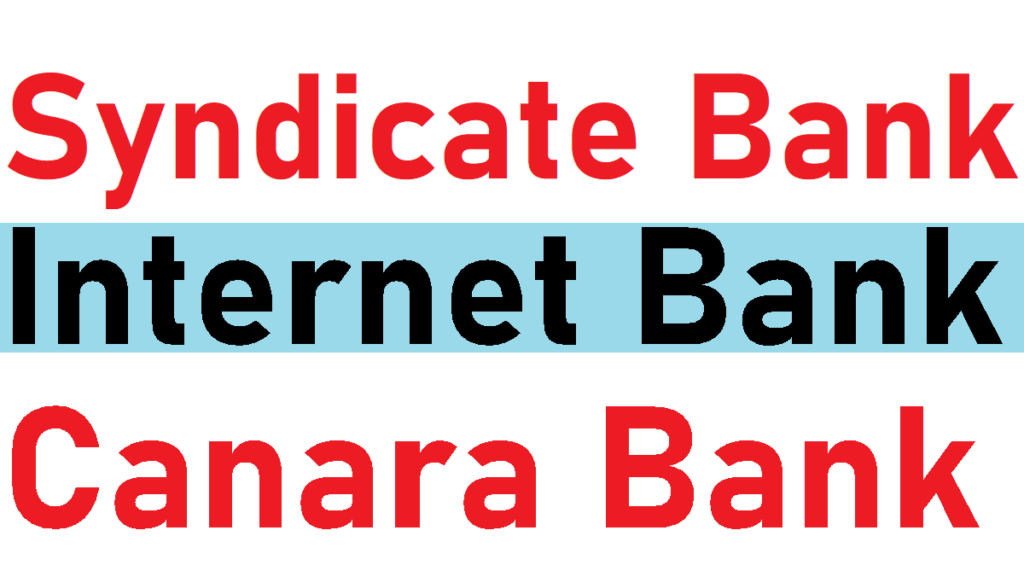
Syndicate Bank Internet Banking Online Registration
Completing the Syndicate Bank internet banking online registration process does not have to be the reason why you’re going through a hard time. As long as you have an internet connection together with an internet-enabled device, you can complete everything in a couple of minutes. Below are the simple steps to follow if you’re to get done with the registration easily;
- First things first, visit the official Syndicate Bank Website using https://netbanking.syndicatebank.in or https://netbanking.canarabank.in/ as the URL
- The above URL will redirect you to the portal’s homepage from where you should click on the ‘New User? Register Here’ option
- A new window opens on the screen of your device. Here, read through the terms and conditions before clicking on the ‘I Agree’ button if in agreement with everything
- Now fill in your ‘Account Number’ and ‘Email ID‘ in the required field
- Click on the ‘Validate’ button and wait for the system to check and confirm your details. After validation, select the ‘Next‘ option
- Enter the OTP [Check your Registered Mobile Number] correctly and click on the ‘Submit’ button
- On the new page that appears, fill in your Customer ID, Date of Birth using the virtual keyboard present
- Next, enter the last five digits of your debit or credit card transaction
- Type in the ‘Captcha Code’ as it appears on the image and click on the ‘Next’ button
- Click on the ‘Generate Login and Password’ option before selecting the ‘SMS Based OTP’ as your preferred verification method
- Check your shared Email ID to see the temporary password sent by Syndicate Bank
- Copy this temporary password and login to the official Syndicate Bank website. Remember to use your customer ID as the Username
- Accept the terms and conditions on the displayed page to change your password
- Enter your temporary password followed by the New Password of choice
- Re-enter your password for confirmation purposes. You’ve now completed your Syndicate Bank internet banking online registration procedure
Hopefully, this post will come in handy whenever you want to complete Syndicate Bank’s internet banking online registration procedure hassle-free.