Bank of Maharashtra BOM Online Banking for New Retail User Registration Creation Apply at mahaconnect.in and bankofmaharashtra.in…….
Bank of Maharashtra is another authorized Bank by RBI. BOM have less facilities given by the customers because the BOM will use less customers maximum people can use the Dena Bank Internet Banking. BOM Online Internet Banking Registration has not available in the BOM website. The main advantage Bank of Maharashtra is to open an individual savings bank new very easily through online mode. BOM New SB Account Online Application will be available at the official web portal i.e http://www.bankofmaharashtra.in.
How to Create Bank of Maharashtra BOM Online Internet Banking Registration
Here we will provide the Registration Procedure on BOM internet banking. Guidelines are as follows…
- Everyone must go through the URL: https://www.mahaconnect.in/InternetBanking/
- The main point is this web portal will works this browsers only: IE 9+, Chrome v40+ and Firefox v36+.
- After logon into the above mentioned website. You can click on Register Button.
- Coming to next step you must enter your Unique Bank Account Number and Mobile Number (Cell Number provided within the bank).
- Then you can click on Proceed Button. After it will asks enter your 16 digit VISA / Master Card Debit card number with CVV.
- Again you must type the recent transaction amount. Click on Next button.
- In the next you can choose a Unique User ID, Password and Transaction / Profile Password.
- You must Remember Both Transaction and Profile Password.
- Then click on Submit the server can ask the OTP (One Time Password) send SMS to your Registered Mobile Number.
- Enter the OTP click to GO button.
- That’s it User ID and Password will be registered successfully and it can activated within 48 hours. You can get SMS the login details will be activated.
Coming to the Bank of Maharashtra BOM online internet Banking Registration you can note on any paper write your Account Number, ATM cum Debit Card Number, Mobile Number, eMail ID, Customer ID or CIF Number etc . BOM Online Banking Registration will be available at https://www.mahaconnect.in. In that website you can create BOM Online Net Banking Registration for new user facility will be available at the above mentioned web portal.
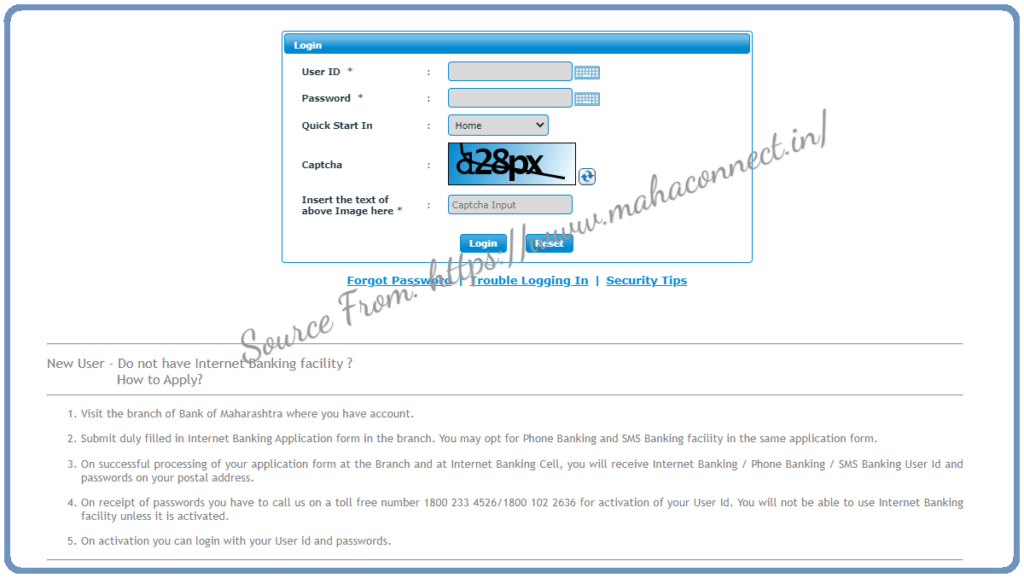
BOM Mobile Banking Facility: Bank of Maharashtra has giving a Mobile Banking for the Customers. Citizens who are using Android or iOS or Windows Smartphone users those customers must install the ‘Maha Mobile’ app and everyone must use for online transactions. By using the BOM Mobile Banking App it is very simple to transfer money from BOM to BOM or BOM to Other Bank Account Holders.
Helpline Numbers and Email Address:
Toll Free Number: 1800-233-4526 / 1800-020-27008600 and Email us to mahaconnect@mahabank.co.in
my e mail id is princeilangovan@gmail.com I am getting the password request sent for my user id:10040823320. Pl,do the needfull to enable me to do internet banking without any problems.
Elangovan G