Indian Overseas Bank IOB Online Inter Net Banking Registration for New Retail Individual user apply online at www.iobnet.co.in….
Indian Overseas Bank IOB Internet Banking is a good service as given by the IOB. IOB Net Banking Online Individual Registration Process is too easy when compared other Government Bank websites. Indian Overseas Bank official website server is too easy to access and easily understood those options. There are lot of customers are available the Savings / Current Account in IOB. Corporation Bank Net Banking Registration
IOB provides all Online banking services to its internet banking users 24/7 from anywhere in the world. By using Online Internet Banking there are lot of services will be there, those are Account Balance inquiry, Mini Statement, account statement, pay taxes, Funds Transfer etc. Before using IOB net banking, you can register and obtain user id and password. PNB Net Banking
IOB Mobile Banking: Indian Overseas Bank account holders here we will information another good news for you. Customers who are using Android / Windows / iOS smartphone users those account holders must install “IOBMobile” banking application. It is compatible to all Operating Systems. And then everyone must register in IOB mobile banking. It is very easy process. You can go through your nearest IOB branch.
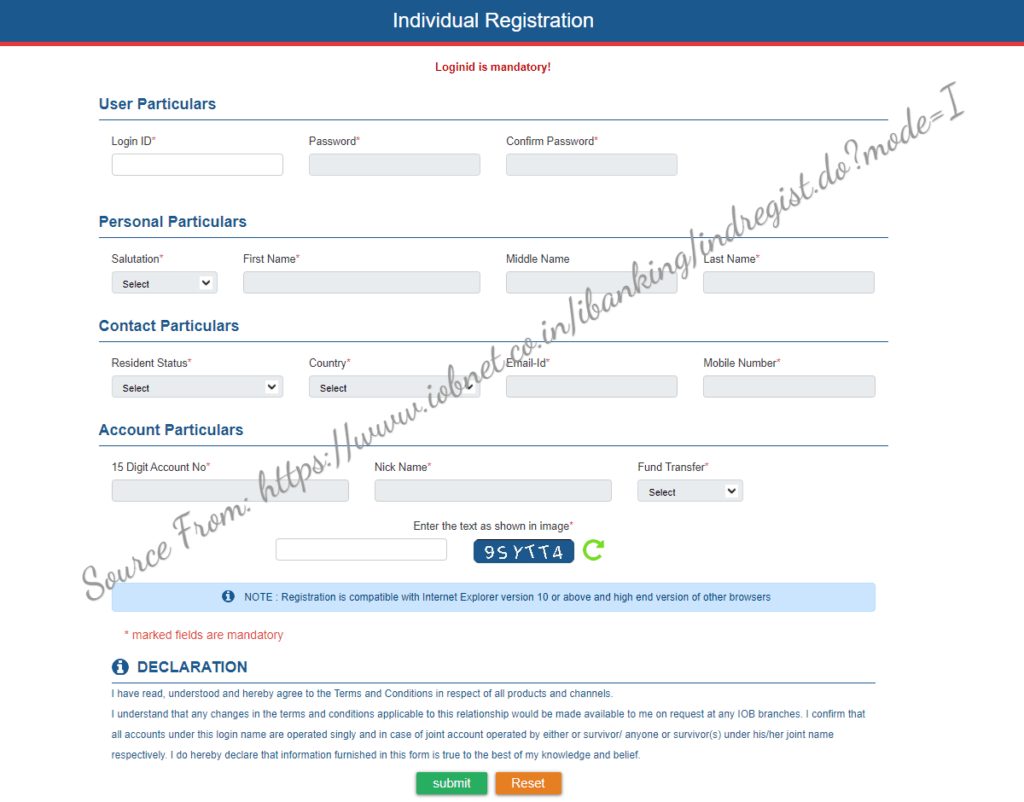
IOB Internet Banking Online Registration and Activation
Here we will the step by step instructions on how to activate IOB Online net banking for Indian Overseas Bank for Individual Customers, guidelines are as follows…..
- Everyone must keep note the details on paper i.e Email ID, Account Number, Pan Number etc.
- First of all every customer must open this URL https://www.iobnet.co.in
- IOB Individual Net Banking Registration will be open.
- You can see User Particulars, Personal Particulars and Account Particulars.
- Under User Particulars You must choose your Unique Login ID and Password.
- Coming to Personal Particulars you can select the Salutation, Resident Status and Select the Country.
- You can write your First Name, Last Name, Email Address and Mobile Number. Those fields are Mandatory. Middle Name is not compulsory
- Last but not least coming to Account Particulars you can type your Valid and Unique 15 Digit Bank Account Number, Nick Name.
- You can Select the Funds Transfer Type. Then Click on Submit.
- You can get an OTP (One Time Password). Enter that.
If anybody have more doubts on this IOB Online Inter Net Banking Registration please visit the official website https://www.iobnet.co.in/